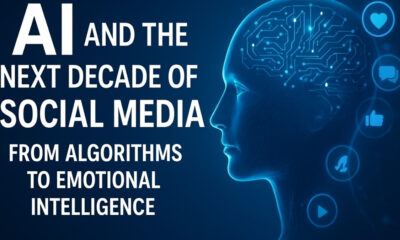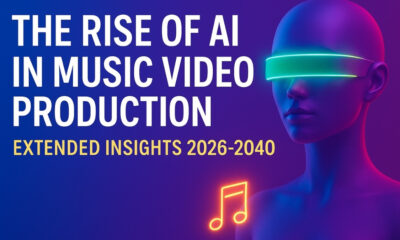AI tools
MidJourney Alternatives 2026: The Best AI Image Generators to Try!

Artificial Intelligence has transformed how we create and consume digital content. One of the most popular AI platforms for generating stunning visuals is MidJourney, widely used by digital creators, marketers, and designers. However, as the demand for AI-generated images continues to grow in 2026, several powerful MidJourney alternatives have emerged. These platforms offer more flexibility, advanced features, and cost-effective options that make them attractive choices for businesses and individuals alike.
This article explores the best MidJourney alternatives for high-quality AI image generation in 2026, their features, and why they stand out in today’s competitive digital landscape.
Why Consider MidJourney Alternatives?
While MidJourney is highly capable, not every creator’s needs align with its pricing, workflow, or limitations. Alternatives offer:
- Flexible Pricing: Affordable or free tiers for startups and freelancers.
- Creative Freedom: More control over prompts, styles, and dimensions.
- Integration: Compatibility with tools like Photoshop, Canva, or video editors.
- Commercial Rights: Clearer licensing terms for professional use.
- Faster Outputs: Quick render times for on-demand projects.
Best MidJourney Alternatives for AI Image Generation in 2026
| Platform | Key Features | Best For | Pricing (2026) |
|---|---|---|---|
| Stable Diffusion | Open-source, customizable, large community support | Developers & advanced users | Free + hosted versions available |
| DALL·E 3 (OpenAI) | Natural language prompts, realistic results, ChatGPT integration | Marketers, bloggers, businesses | Subscription-based via OpenAI |
| Adobe Firefly | Seamless Adobe CC integration, editable vectors, commercial-safe outputs | Designers & professionals | Included in Adobe Creative Cloud |
| Canva AI Image Generator | User-friendly, built-in AI visuals, easy drag-and-drop | Bloggers, small businesses, students | Free & Pro tiers |
| Fotor AI | Quick AI photo editing, filters, image enhancement | Social media users, beginners | Free + premium plans |
| Runway ML | Advanced AI for video & image creation, professional workflows | Content creators, editors | Subscription-based |
| NightCafe Studio | Multiple art styles, community features, creative marketplace | Artists & hobbyists | Free + paid credit system |
| Dream by WOMBO | Mobile-friendly, instant AI art, fun outputs | Casual creators, mobile users | Free + Premium |
| Leonardo AI | Realistic textures, game asset generation, high customization | Game developers & 3D artists | Freemium + Pro plans |
| DeepAI | Simple AI generation, fast results, developer-friendly API | Beginners, app developers | Free + Pro tier |
Professional Insights: Choosing the Right Alternative
- For Business Use: DALL·E 3, Canva AI, and Adobe Firefly stand out for their commercial-safe outputs and integration into workflows.
- For Developers: Stable Diffusion and Leonardo AI offer maximum customization and technical control.
- For Casual Users: Dream by WOMBO, Fotor, and NightCafe make AI image creation accessible and fun.
Why Look for MidJourney Alternatives?
While MidJourney is known for its artistic outputs, there are several reasons why creators explore other tools:
- Cost: Some platforms are more affordable or even free.
- Customization: Open-source models allow developers to fine-tune outputs.
- Integration: Seamless connection with apps like Photoshop, Canva, or video editing tools.
- Licensing: Clearer terms for commercial usage.
- Ease of Use: Beginner-friendly interfaces without complex setups.
Best MidJourney Alternatives for AI Image Generation in 2026
Stable Diffusion
Stable Diffusion is one of the most powerful open-source AI models for image generation. It allows creators to have complete control over prompts and styles. With community-built plugins and models, it is perfect for those who want customized and flexible solutions.
Pros: Free, customizable, strong community support
Cons: Requires technical knowledge for best results
Best For: Developers, advanced creators
DALL·E 3 (by OpenAI)
OpenAI’s DALL·E 3 has gained popularity due to its natural language understanding. Unlike many AI tools, DALL·E 3 integrates with ChatGPT, allowing users to create images directly from conversational prompts.
Pros: Highly realistic outputs, strong integration with ChatGPT
Cons: Limited free usage, subscription required
Best For: Marketers, businesses, content creators
Adobe Firefly
Adobe’s Firefly is designed for professionals. Integrated into Photoshop, Illustrator, and Adobe Express, it provides commercially safe AI-generated content, making it a top choice for businesses.
Pros: Seamless Adobe Creative Cloud integration, commercial-use safe
Cons: Requires Adobe subscription
Best For: Designers, agencies, professional creators
Canva AI Image Generator
Canva’s AI image generator is a simple and effective tool for non-designers. With a few clicks, users can create images and instantly add them to social media posts, presentations, or websites.
Pros: User-friendly, drag-and-drop editor, free access
Cons: Limited customization compared to advanced tools
Best For: Bloggers, students, small businesses
Fotor AI
Fotor is a photo editing + AI generation tool. It combines filters, retouching, and AI-generated visuals. This makes it useful for people managing social media and quick edits.
Pros: All-in-one editing and generation, mobile-friendly
Cons: Not as advanced as MidJourney or Stable Diffusion
Best For: Social media managers, beginners
Runway ML
Runway ML is a professional AI tool used for both images and videos. It’s widely used in creative industries for its advanced AI capabilities like text-to-video, image-to-video, and background editing.
Pros: Advanced features for both video and image creators
Cons: Higher learning curve, subscription required
Best For: Filmmakers, content creators, editors
NightCafe Studio
NightCafe Studio focuses on community-driven AI art. Users can create images in multiple styles and even sell their AI-generated work in its creative marketplace.
Pros: Multiple styles, community features
Cons: Credit system can be limiting
Best For: Hobbyists, artists, creative explorers
Dream by WOMBO
Dream by WOMBO is a mobile-first AI app that allows instant art generation. It’s popular for casual creators who want fast and fun outputs.
Pros: Easy to use, instant results, mobile app available
Cons: Less professional control over details
Best For: Beginners, mobile users
Leonardo AI
Leonardo AI is designed for game developers and 3D artists. It specializes in creating realistic textures, assets, and detailed visual elements.
Pros: High-quality assets, realistic textures
Cons: Not beginner-friendly
Best For: Game developers, 3D creators
DeepAI
DeepAI offers a straightforward AI image generator with API access for developers. It is fast, simple, and effective for quick visuals.
Pros: Fast, developer-friendly API
Cons: Less advanced than other platforms
Best For: Beginners, developers integrating AI in apps
AI tools
AI Music Syncing & Generative Video Editing – Opportunities & Challenges!
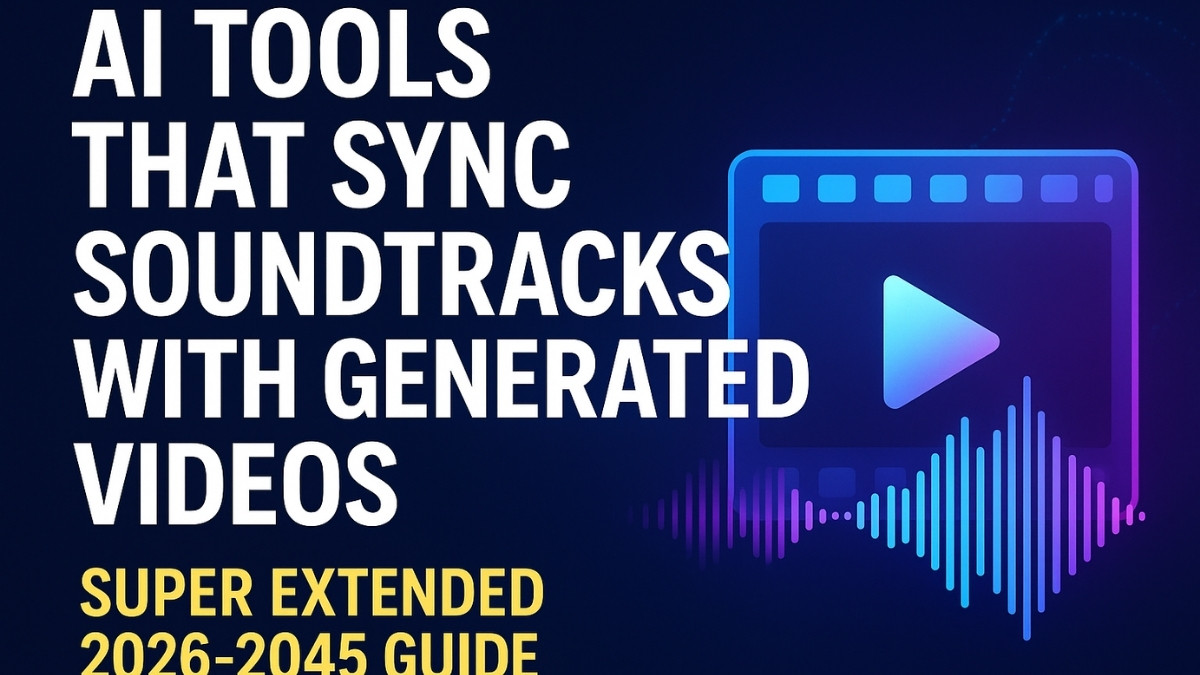
In 2026, AI soundtrack syncing tools are transforming the way creators, brands, and filmmakers handle video production. By combining machine learning, audio recognition, and generative AI, these tools automatically match beats, emotions, and transitions with video content.
This guide covers working principles, benefits, applications, challenges, and future insights along with a comparison table of top AI syncing tools.
How AI Soundtrack Syncing Works
- Beat Detection – AI analyzes rhythm, tempo, and sound peaks.
- Scene Analysis – Detects transitions, emotions, and cuts in visuals.
- Automatic Matching – Aligns music with video scenes in real time.
- Generative Composition – Creates original royalty-free tracks if required.
- Dynamic Adjustments – Handles volume, fade-in/out, and dialogue clarity.
Benefits
- Saves time in editing.
- Reduces production cost.
- Enhances creative freedom.
- Increases engagement & retention.
- Scales easily for bulk content.
- Opens professional editing to non-experts.
Applications
- Digital Marketing – Syncs ads with impactful music.
- Social Media – Boosts TikTok, YouTube Shorts, and Instagram Reels.
- Corporate Training – Keeps learners engaged with music cues.
- Film Production – Automates background scoring for indie projects.
- Gaming/Esports – Matches gameplay with fast-paced beats.
- Education Content – Adds sound emphasis for better memory retention.
Challenges
- Copyright risks in track usage.
- Over-automation reducing creativity.
- Technical gaps in complex layering.
- Ethical concerns for musicians.
- Dependence on AI datasets.
Future Outlook (2026–2040)
- Real-time soundtrack syncing in live broadcasts.
- AI composing unique tracks for each project.
- Personalized sound experiences for viewers.
- Integration with VR/AR immersive environments.
- Human-AI hybrid editing workflows.
Comparison Table: Top AI Soundtrack Syncing Tools (2026)
| Tool Name | Key Features | Best For | Pros | Cons |
|---|---|---|---|---|
| SoundSync AI | Beat detection, real-time sync, auto-fade | Social Media Creators | Fast, affordable, easy to use | Limited customization |
| MelodyMatch | Emotion-based soundtrack matching | Marketing & Ads | Enhances storytelling, scalable | Subscription-based |
| FilmScore Pro | Generative AI music + video sync | Filmmakers & Indie Studios | Studio-quality, custom music | Requires high-end hardware |
| BeatAlign | Tempo-matching, adaptive adjustments | Gaming & Esports | Dynamic syncing for high-action videos | Limited library of tracks |
| HarmonyAI | Personalized music layers, VR support | Corporate & Training Videos | Supports immersive soundscapes | Early-stage, not widely tested |
Technical Advancements in 2026
Unlike early tools, modern AI syncing platforms combine multimodal learning (audio + video + text cues). They don’t just align beats; they:
- Understand context (detects mood shifts like suspense, happiness, action).
- Support multilingual captions & lyrics sync.
- Provide cloud-collaboration for teams working remotely.
- Offer adaptive volume balancing where dialogue remains clear but music adjusts dynamically.
- Integrate AI voice-over + soundtracks simultaneously for end-to-end production.
Why Look Beyond MidJourney?
MidJourney is excellent for generating high-quality, artistic images, but it has limitations such as:
- Limited customization for specific use cases.
- Paid subscription models that may not fit all budgets.
- Learning curve for prompt engineering.
- Restricted commercial use depending on plans.
For these reasons, many creators are exploring alternatives that provide flexibility, affordability, and professional-grade results.
Top MidJourney Alternatives in 2026
1. Stable Diffusion XL 3.0
- Open-source, highly customizable.
- Supports unlimited image generation without restrictions.
- Advanced control tools such as ControlNet and LoRAs.
- Perfect for developers and professionals who want full creative freedom.
2. DALL·E 4 (by OpenAI)
- Integrated with ChatGPT for prompt refinement.
- Ability to edit, expand, and modify images.
- Highly beginner-friendly and versatile.
- Great for marketing visuals, ads, and quick creative tasks.
3. Adobe Firefly 2026
- Part of Adobe Creative Cloud.
- Trained on licensed stock images for commercial-safe results.
- Seamless integration with Photoshop, Illustrator, and Premiere Pro.
- Ideal for businesses, agencies, and professional designers.
4. Leonardo AI
- Specialized in game design, characters, and concept art.
- Ready-to-use templates for consistent styles.
- Popular among indie game developers and digital artists.
- Affordable pricing compared to other premium tools.
5. Runway Gen-3
- Focused on image-to-video and advanced creative workflows.
- Offers text-to-image with cinematic quality.
- Excellent for content creators working with multimedia projects.
- Smooth integration with video editing pipelines.
6. Canva AI Image Generator
- Beginner-friendly and accessible for non-designers.
- Built directly inside Canva’s design ecosystem.
- Perfect for social media posts, branding, and quick visuals.
- Large template library for marketing teams.
Key Comparison Factors
When choosing an AI image generator, consider:
- Image Quality – Are the visuals realistic or more artistic?
- Ease of Use – Do you need advanced skills or is it beginner-friendly?
- Pricing – Does it fit your budget for long-term use?
- Commercial Rights – Can the images be used for business purposes?
- Integration – Does it work well with your existing tools?
Future of AI Image Generation (2026 and Beyond)
- Higher Realism: Tools are becoming capable of producing near-photographic images.
- AI + Video Fusion: Many generators are moving toward text-to-video as a natural extension.
- Personalized Models: Users will train AI on their own styles for unique results.
- Ethical AI Usage: Copyright protection and responsible training data will be major priorities.
Extended Benefits
- Accessibility – AI syncs subtitles, music, and sound effects together, improving inclusivity for hearing-impaired audiences.
- Customization at Scale – Different music tracks for different audience demographics automatically generated.
- Live Content Syncing – In live events, AI instantly syncs beats with crowd reactions.
- Brand Consistency – Maintains unique sound identity for brands across campaigns.
- Cross-Platform Optimization – Adjusts track length for TikTok (15s), Instagram (30s), YouTube (60s+) automatically.
New Challenges Emerging
- AI Bias in Music – If trained on limited datasets, AI may overuse specific genres.
- Emotional Misinterpretation – Sometimes AI misjudges scenes (e.g., assigning happy beats to sad visuals).
- Cultural Context Risks – Music styles vary globally, and mismatches can offend audiences.
- Over-Automation – Risk of replacing human creativity with generic patterns.
- Regulatory Pressure – Copyright laws around AI-generated soundtracks are tightening.
AI tools
AI Video Generation for Developers: Open-Source Solutions!
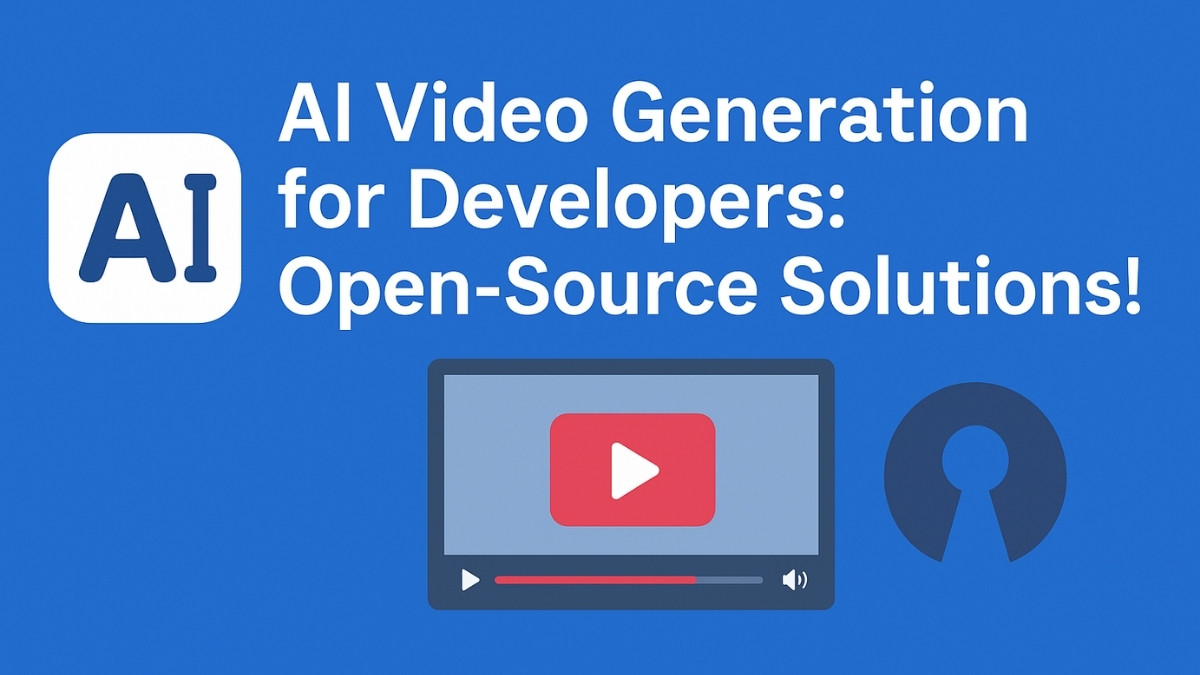
Video content is rapidly becoming a cornerstone of modern communication, marketing, entertainment, and education. While commercial AI video generators offer ready-made solutions, developers often seek open-source platforms for flexibility, customization, and integration with unique workflows. Open-source AI video generators empower developers to experiment, scale, and create proprietary solutions while avoiding vendor lock-in.
These platforms leverage advanced techniques like GANs (Generative Adversarial Networks), diffusion models, deep learning-based image-to-video pipelines, and audio-visual synchronization. By utilizing open-source frameworks, developers can gain full control over model training, fine-tuning, and deployment.
Why Open-Source Matters for Developers
- Full Customization: Access to source code enables deeper control over workflows.
- Cost-Effective: No subscription fees or licenses.
- Community Support: Benefit from a community of contributors and researchers.
- Scalability: Build solutions tailored to specific industries and use cases.
- Research & Experimentation: Ideal for prototyping and academic projects.
Core Features of Open-Source AI Video Generators
- Image-to-Video Conversion – Turn static images or prompts into motion sequences.
- Text-to-Video Synthesis – Convert scripts or descriptions into animated content.
- Custom Model Training – Fine-tune models for niche applications.
- Audio & Voice Integration – Sync narration, music, or sound effects.
- High-Quality Rendering – Support for HD and 4K video generation.
- API & Framework Support – Seamless integration with Python, TensorFlow, PyTorch.
Leading Open-Source AI Video Generators
| Platform/Framework | Key Features | Ideal For |
|---|---|---|
| Stable Video Diffusion | Based on diffusion models, converts images to videos, flexible pipeline | Developers, researchers, creative studios |
| Pytorch3D + GAN Models | Open-source 3D rendering and video synthesis, customizable | Academic projects, AI engineers, 3D creators |
| DeepMotion Animate 3D (Community) | Motion capture and AI-driven animation | Game developers, animators |
| FFmpeg + AI Plugins | Video editing and generation via command line, integrates with AI models | Backend developers, automation engineers |
| First Order Motion Model | Turns images into talking or animated faces using deep learning | Social media tools, avatar creation |
| Synthesia-like OSS Clones | Community-driven clones for AI video avatars and narration | Educational platforms, businesses |
| OpenAI Whisper + Video Pipelines | Speech-to-text-to-video sync, multilingual support | Training videos, content localization |
| DeepFaceLab (Extended) | Advanced facial animation and video generation tools | VFX, face animation research |
| Kaiber (Community Tools) | AI-driven motion graphics and experimental art tools | Artists, motion designers, indie developers |
| Custom Models on Hugging Face | Variety of pre-trained video generation and editing models | AI researchers, startups, innovators |
Use Cases Across Industries
- Entertainment: Build custom cinematic experiences or short-form content.
- Education: Create dynamic learning videos and language content.
- Marketing: Generate branded videos without external dependencies.
- Gaming: Integrate AI-generated animations and environments.
- Research: Experiment with emerging AI architectures for multimedia.
Technical Insights for Developers
- Training Pipelines: Combine PyTorch or TensorFlow for building custom models.
- Data Requirements: Use image datasets, video libraries, or synthetic data for model training.
- Integration: Pair tools with APIs, cloud platforms, or on-premise systems.
- Optimization: Techniques like model pruning, quantization, and GPU acceleration improve performance.
Future Trends
- Open-Source Diffusion Models: Improved realism and frame consistency.
- AI-Powered Video Editing: Automation of transitions, captions, and effects.
- Voice + Gesture Sync: More lifelike avatars and storytelling tools.
- Community-Driven Innovation: New repositories and collaborations emerging daily.
Video content is rapidly becoming a cornerstone of modern communication, marketing, entertainment, and education. While commercial AI video generators offer ready-made solutions, developers often seek open-source platforms for flexibility, customization, and integration with unique workflows. Open-source AI video generators empower developers to experiment, scale, and create proprietary solutions while avoiding vendor lock-in.
These platforms leverage advanced techniques like GANs (Generative Adversarial Networks), diffusion models, deep learning-based image-to-video pipelines, and audio-visual synchronization. By utilizing open-source frameworks, developers can gain full control over model training, fine-tuning, and deployment.
Why Open-Source Matters for Developers
- Full Customization: Access to source code enables deeper control over workflows.
- Cost-Effective: No subscription fees or licenses.
- Community Support: Benefit from a community of contributors and researchers.
- Scalability: Build solutions tailored to specific industries and use cases.
- Research & Experimentation: Ideal for prototyping and academic projects.
Core Features of Open-Source AI Video Generators
- Image-to-Video Conversion – Turn static images or prompts into motion sequences.
- Text-to-Video Synthesis – Convert scripts or descriptions into animated content.
- Custom Model Training – Fine-tune models for niche applications.
- Audio & Voice Integration – Sync narration, music, or sound effects.
- High-Quality Rendering – Support for HD and 4K video generation.
- API & Framework Support – Seamless integration with Python, TensorFlow, PyTorch.
Use Cases Across Industries
- Entertainment: Build custom cinematic experiences or short-form content.
- Education: Create dynamic learning videos and language content.
- Marketing: Generate branded videos without external dependencies.
- Gaming: Integrate AI-generated animations and environments.
- Research: Experiment with emerging AI architectures for multimedia.
Technical Insights for Developers
- Training Pipelines: Combine PyTorch or TensorFlow for building custom models.
- Data Requirements: Use image datasets, video libraries, or synthetic data for model training.
- Integration: Pair tools with APIs, cloud platforms, or on-premise systems.
- Optimization: Techniques like model pruning, quantization, and GPU acceleration improve performance.
Future Trends
- Open-Source Diffusion Models: Improved realism and frame consistency.
- AI-Powered Video Editing: Automation of transitions, captions, and effects.
- Voice + Gesture Sync: More lifelike avatars and storytelling tools.
- Community-Driven Innovation: New repositories and collaborations emerging daily.
Future Opportunities for Open-Source Video AI
- Integration with AR/VR: AI video generation for immersive 3D environments and virtual worlds.
- Personalized Video Marketing: Tailor-made AI videos based on viewer data.
- Hyper-Realistic Avatars: Combining face animation, lip-sync, and multilingual narration.
- Collaborative Platforms: Open-source communities may create unified ecosystems for AI video pipelines.
Key Takeaway
Open-source AI video generators are no longer just research tools; they are commercially viable solutions for startups, developers, and enterprises. By exploring these extended features—from cloud automation to multi-model workflows—developers can build future-ready video products that push the limits of creativity and technology.
AI tools
How Runway Gen-4 Is Transforming Realistic Video Creation!

Artificial Intelligence is rapidly transforming the video editing industry, and one of the most promising innovations is Runway Gen-4. Known for pushing the boundaries of creative possibilities, Runway has become a game-changer in AI-powered video generation and editing. With its latest Gen-4 model, creators, filmmakers, marketers, and businesses can produce hyper-realistic videos with minimal effort and maximum efficiency.
This post explores the key features of Runway Gen-4, why it is shaping the future of realistic video editing, and how creators can leverage this AI tool for professional content creation.
Why Runway Gen-4 Matters in 2026
Runway Gen-4 is not just another editing software; it is a generative AI model designed specifically for video creation. Unlike traditional editing tools, it allows users to create lifelike animations, cinematic edits, and visual effects without requiring advanced technical skills. This makes it a valuable tool for:
- Content Creators who want to save time while maintaining quality.
- Filmmakers looking to produce realistic shots with fewer resources.
- Businesses & Marketers who need engaging, professional-grade video ads.
- Educators & Trainers who use interactive video content for learning.
Key Features of Runway Gen-4
| Feature | Description | Benefit |
|---|---|---|
| AI-Powered Video Editing | Automates editing, transitions, and scene generation | Saves time, professional-quality output |
| Hyper-Realistic Generation | Creates near-realistic visuals with cinematic detail | Perfect for films, ads, and training videos |
| Text-to-Video Functionality | Converts written prompts into video sequences | Easy content creation without filming |
| Multi-Modal Integration | Works with text, image, and audio inputs | Full creative control for creators |
| Advanced Visual Effects (VFX) | Adds effects like motion tracking, lighting, and animation | Professional-grade editing simplified |
| Collaboration Tools | Allows teams to co-create and edit in real time | Best for businesses and creative agencies |
Benefits of Using Runway Gen-4
1. Efficiency in Production
Traditional editing takes hours, sometimes days. Runway Gen-4 speeds up workflows by automating complex edits.
2. Cost-Effective Solution
No need for expensive hardware or film crews; AI does most of the heavy lifting.
3. Accessibility for Non-Experts
Even beginners can produce studio-quality videos with simple text prompts.
4. Creative Freedom
From product ads to storytelling, users have unlimited creative possibilities.
5. Scalability
Perfect for businesses producing multiple video campaigns quickly.
Runway Gen-4 vs Traditional Editing Tools
| Aspect | Runway Gen-4 | Traditional Tools |
|---|---|---|
| Learning Curve | Easy to use, prompt-based | Requires training & expertise |
| Speed | Fast automated editing | Time-consuming |
| Cost | Affordable subscription | Expensive software & crew |
| Output Quality | Realistic, cinematic AI visuals | Dependent on user skill |
| Collaboration | Cloud-based, team-friendly | Limited collaboration features |
Use Cases of Runway Gen-4
- Film Production → Generating scenes, VFX, and realistic shots.
- Advertising → Creating high-quality promotional videos.
- Social Media Content → Quick edits for TikTok, YouTube, and Instagram.
- E-Learning → Developing interactive training videos.
- Corporate Branding → Professional storytelling for businesses.
Key Features of Runway Gen-4
- Hyper-Realistic Video Generation
- Produces natural lighting, smooth motion, and life-like visuals.
- Perfect for films, advertisements, and branded storytelling.
- Text-to-Video Capabilities
- Simply type a prompt, and Runway generates a video sequence.
- Saves massive amounts of time in pre-production and shooting.
- Advanced VFX Integration
- Motion tracking, realistic lighting effects, and object replacement.
- Ideal for creators who want professional editing without huge budgets.
- Multi-Modal Editing
- Combine text, images, audio, and video clips into a single output.
- Enables creators to experiment across different formats.
- Collaboration Tools
- Cloud-based platform where multiple editors can work on the same project.
- Essential for marketing agencies and creative studios.
What Makes Runway Gen-4 Different?
Unlike traditional editing tools, Runway Gen-4 is built around AI-first workflows. This means:
- No need for expensive cameras or huge crews.
- Time-saving automation for editing, scene generation, and VFX.
- Scalable content production for both small creators and enterprise-level studios.
It pushes the boundaries of what AI video generation can achieve, especially in realism, consistency, and interactivity.
Advanced Features of Runway Gen-4
- Neural Rendering Engine
- Generates lifelike characters, environments, and objects with cinematic accuracy.
- Lighting, reflections, and textures look natural even in complex scenes.
- Context-Aware Editing
- Runway Gen-4 understands the context of the video.
- It can automatically adjust scenes, replace objects, or sync dialogues with lip movement.
- Extended Video Lengths
- Earlier AI models were limited to short clips (10–20 seconds).
- Gen-4 supports longer, continuous video outputs, making it suitable for storytelling and ads.
- AI-Powered Motion Capture
- Converts simple text or reference images into dynamic character animations.
- Perfect for games, films, and training simulations.
- Cross-Platform Integration
- Can integrate with tools like Adobe Premiere, After Effects, and DaVinci Resolve.
- Smooth workflow for professionals who want hybrid editing (AI + manual).
Why Runway Gen-4 Matters in 2026
1. Speed and Efficiency
Creators can produce studio-quality content in hours instead of weeks.
2. Cost Reduction
Small businesses and startups can now create professional ads and explainer videos without hiring big production teams.
3. Creative Freedom
Filmmakers can experiment with ideas that would otherwise be impossible due to budget or technical constraints.
4. Global Accessibility
Since it is cloud-based, Runway Gen-4 can be used by teams anywhere in the world.