Uncategorized
How AI is Changing Photography: From Static to Dynamic Motion!
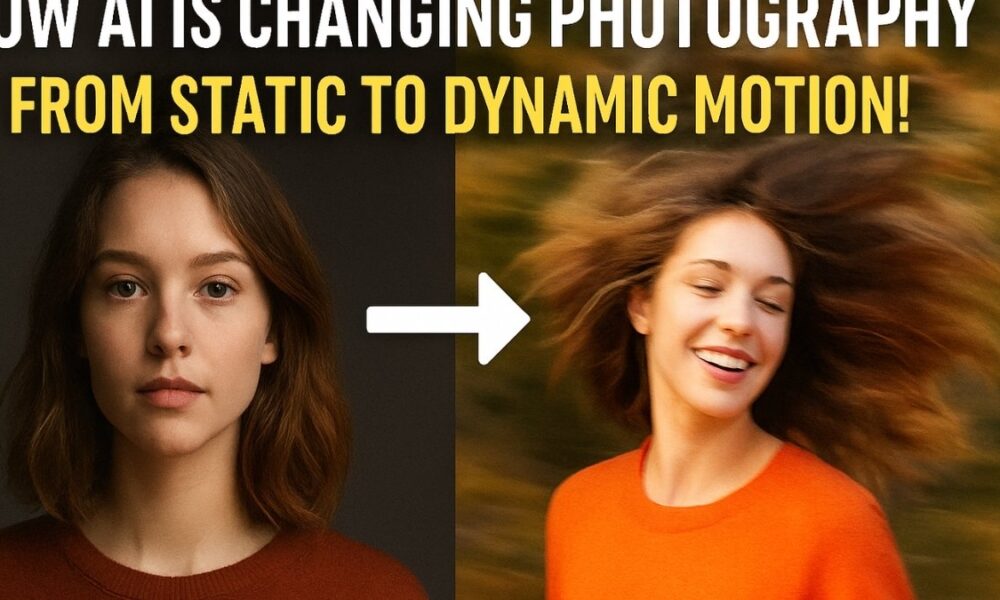
Photography has always been a powerful medium of storytelling, but in today’s fast-paced digital landscape, static images often fail to hold viewers’ attention. AI-driven image-to-video tools are bridging this gap by transforming still images into dynamic motion visuals. These tools leverage deep learning, computer vision, and creative AI algorithms to add animations, transitions, and effects, making content more engaging and shareable. Whether you are a photographer, marketer, or business owner, AI image-to-video tools can help you elevate your visual strategy.
Why Image-to-Video Conversion is Important
- Enhanced Engagement: Videos are more likely to be consumed and shared than static photos.
- Content Repurposing: Breathe new life into your photography library by converting old images into captivating videos.
- Time Efficiency: AI automates animation and editing, saving hours of manual work.
- Professional Output: Even beginners can create high-quality videos without extensive technical skills.
Core Features of Image-to-Video AI Tools
- Automated motion effects like pan, zoom, and fade transitions
- AI-driven scene detection and sequencing
- Integration with music and sound effects
- Options for subtitles, captions, and branding
- Cloud-based editing and sharing
Best Platforms to Explore
| Platform | Key Features | Ideal For |
|---|---|---|
| Pika Labs | Converts images into cinematic-style videos, supports AI motion effects and text-to-video prompts | Filmmakers, creative agencies, digital artists |
| Runway ML | AI editing suite with photo-to-video conversion, background removal, and effects | Content creators, marketing teams |
| Kaiber | Focused on photo-to-video storytelling, integrates with audio and voiceovers | Social media influencers, advertisers |
| DeepBrain AI | Converts portraits into video avatars and presentations | Educators, corporate trainers, entrepreneurs |
| D-ID Creative Studio | Animates photos into realistic talking videos, multilingual options | Business presentations, e-learning, media |
How to Use Image-to-Video Tools Effectively
- Choose High-Quality Images: Better resolution ensures smoother motion output.
- Add Context: Pair visuals with text or voiceovers for storytelling.
- Keep Branding in Mind: Use consistent colors, logos, and typography.
- Experiment with Effects: Test animations and transitions for maximum appeal.
- Optimize for Platforms: Export in formats suitable for YouTube, Instagram, or business presentations.
Advantages for Different Industries
- Photography & Creative Agencies: Showcase portfolios with added impact.
- E-Commerce: Turn product images into engaging promotional videos.
- Education & Training: Convert infographics and images into explainer videos.
- Corporate Presentations: Make static reports more interactive and visually appealing.
New Developments in Image-to-Video AI
- Generative AI + Vision Models: Tools now use diffusion models and GANs to produce cinematic effects from single images.
- Dynamic Backgrounds and Scene Creation: AI can generate animated backgrounds and merge multiple photos to create video sequences.
- Integration with Voice and Music: Platforms allow syncing background music, narration, and subtitles automatically.
- Real-Time Editing: Cloud-based tools enable instant previews and edits, making the workflow faster.
- Cross-Platform Exporting: Videos can now be optimized for Instagram Reels, TikTok, YouTube Shorts, LinkedIn, and ads.
Why Businesses & Creators Need Image-to-Video Tools
- Higher Engagement Rates: Videos are shared more frequently than static posts.
- SEO Benefits: Video-rich pages rank better on search engines.
- Cost Efficiency: No need for professional video shoots; AI automates the process.
- Content Longevity: Repurpose old image archives into fresh video content.
- Multilingual Reach: Some tools now support subtitles and audio dubbing in multiple languages.
Best Practices for Using These Tools
- Start with High-Resolution Photos – Better clarity leads to more realistic animations.
- Keep It Short and Engaging – Social platforms prefer short-form videos.
- Use Branding Elements – Consistency in colors, fonts, and logos improves brand recall.
- Test and Optimize – Experiment with styles and effects to match audience preferences.
- Combine Tools – For complex needs, combine platforms like Runway ML for motion effects and D-ID for voice-based avatars.
Industry Applications (Expanded)
- Marketing and Advertising: Turn product photos into dynamic ads.
- E-Commerce: Showcase products with movement to increase conversion rates.
- Education: Convert diagrams and static infographics into animated lessons.
- Entertainment: Create trailers or teaser videos from concept art.
- Corporate Presentations: Bring reports and charts to life for better engagement.
- Event Promotion: Convert event photos into highlight reels.
The Future of AI Photo-to-Video Tools
The coming years will see more realistic animations, voice-driven automation, and 3D transformations. These tools will integrate with AR/VR environments, allowing businesses and creators to make immersive content. AI-driven video generation will become an essential part of every content strategy, giving even small teams enterprise-level creative capabilities.