AI tools
AI Music Syncing & Generative Video Editing – Opportunities & Challenges!
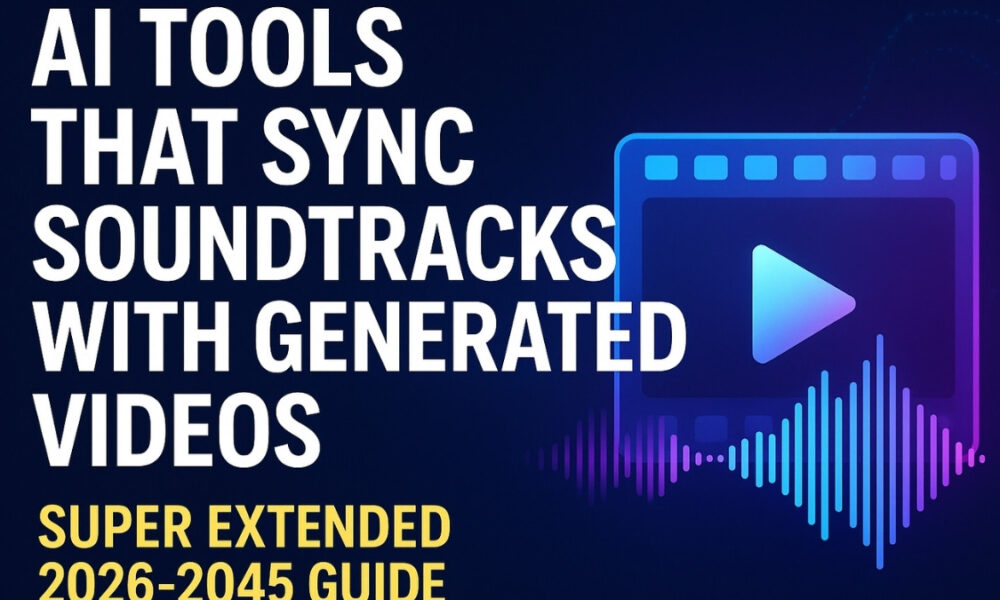
In 2026, AI soundtrack syncing tools are transforming the way creators, brands, and filmmakers handle video production. By combining machine learning, audio recognition, and generative AI, these tools automatically match beats, emotions, and transitions with video content.
This guide covers working principles, benefits, applications, challenges, and future insights along with a comparison table of top AI syncing tools.
How AI Soundtrack Syncing Works
- Beat Detection – AI analyzes rhythm, tempo, and sound peaks.
- Scene Analysis – Detects transitions, emotions, and cuts in visuals.
- Automatic Matching – Aligns music with video scenes in real time.
- Generative Composition – Creates original royalty-free tracks if required.
- Dynamic Adjustments – Handles volume, fade-in/out, and dialogue clarity.
Benefits
- Saves time in editing.
- Reduces production cost.
- Enhances creative freedom.
- Increases engagement & retention.
- Scales easily for bulk content.
- Opens professional editing to non-experts.
Applications
- Digital Marketing – Syncs ads with impactful music.
- Social Media – Boosts TikTok, YouTube Shorts, and Instagram Reels.
- Corporate Training – Keeps learners engaged with music cues.
- Film Production – Automates background scoring for indie projects.
- Gaming/Esports – Matches gameplay with fast-paced beats.
- Education Content – Adds sound emphasis for better memory retention.
Challenges
- Copyright risks in track usage.
- Over-automation reducing creativity.
- Technical gaps in complex layering.
- Ethical concerns for musicians.
- Dependence on AI datasets.
Future Outlook (2026–2040)
- Real-time soundtrack syncing in live broadcasts.
- AI composing unique tracks for each project.
- Personalized sound experiences for viewers.
- Integration with VR/AR immersive environments.
- Human-AI hybrid editing workflows.
Comparison Table: Top AI Soundtrack Syncing Tools (2026)
| Tool Name | Key Features | Best For | Pros | Cons |
|---|---|---|---|---|
| SoundSync AI | Beat detection, real-time sync, auto-fade | Social Media Creators | Fast, affordable, easy to use | Limited customization |
| MelodyMatch | Emotion-based soundtrack matching | Marketing & Ads | Enhances storytelling, scalable | Subscription-based |
| FilmScore Pro | Generative AI music + video sync | Filmmakers & Indie Studios | Studio-quality, custom music | Requires high-end hardware |
| BeatAlign | Tempo-matching, adaptive adjustments | Gaming & Esports | Dynamic syncing for high-action videos | Limited library of tracks |
| HarmonyAI | Personalized music layers, VR support | Corporate & Training Videos | Supports immersive soundscapes | Early-stage, not widely tested |
Technical Advancements in 2026
Unlike early tools, modern AI syncing platforms combine multimodal learning (audio + video + text cues). They don’t just align beats; they:
- Understand context (detects mood shifts like suspense, happiness, action).
- Support multilingual captions & lyrics sync.
- Provide cloud-collaboration for teams working remotely.
- Offer adaptive volume balancing where dialogue remains clear but music adjusts dynamically.
- Integrate AI voice-over + soundtracks simultaneously for end-to-end production.
Why Look Beyond MidJourney?
MidJourney is excellent for generating high-quality, artistic images, but it has limitations such as:
- Limited customization for specific use cases.
- Paid subscription models that may not fit all budgets.
- Learning curve for prompt engineering.
- Restricted commercial use depending on plans.
For these reasons, many creators are exploring alternatives that provide flexibility, affordability, and professional-grade results.
Top MidJourney Alternatives in 2026
1. Stable Diffusion XL 3.0
- Open-source, highly customizable.
- Supports unlimited image generation without restrictions.
- Advanced control tools such as ControlNet and LoRAs.
- Perfect for developers and professionals who want full creative freedom.
2. DALL·E 4 (by OpenAI)
- Integrated with ChatGPT for prompt refinement.
- Ability to edit, expand, and modify images.
- Highly beginner-friendly and versatile.
- Great for marketing visuals, ads, and quick creative tasks.
3. Adobe Firefly 2026
- Part of Adobe Creative Cloud.
- Trained on licensed stock images for commercial-safe results.
- Seamless integration with Photoshop, Illustrator, and Premiere Pro.
- Ideal for businesses, agencies, and professional designers.
4. Leonardo AI
- Specialized in game design, characters, and concept art.
- Ready-to-use templates for consistent styles.
- Popular among indie game developers and digital artists.
- Affordable pricing compared to other premium tools.
5. Runway Gen-3
- Focused on image-to-video and advanced creative workflows.
- Offers text-to-image with cinematic quality.
- Excellent for content creators working with multimedia projects.
- Smooth integration with video editing pipelines.
6. Canva AI Image Generator
- Beginner-friendly and accessible for non-designers.
- Built directly inside Canva’s design ecosystem.
- Perfect for social media posts, branding, and quick visuals.
- Large template library for marketing teams.
Key Comparison Factors
When choosing an AI image generator, consider:
- Image Quality – Are the visuals realistic or more artistic?
- Ease of Use – Do you need advanced skills or is it beginner-friendly?
- Pricing – Does it fit your budget for long-term use?
- Commercial Rights – Can the images be used for business purposes?
- Integration – Does it work well with your existing tools?
Future of AI Image Generation (2026 and Beyond)
- Higher Realism: Tools are becoming capable of producing near-photographic images.
- AI + Video Fusion: Many generators are moving toward text-to-video as a natural extension.
- Personalized Models: Users will train AI on their own styles for unique results.
- Ethical AI Usage: Copyright protection and responsible training data will be major priorities.
Extended Benefits
- Accessibility – AI syncs subtitles, music, and sound effects together, improving inclusivity for hearing-impaired audiences.
- Customization at Scale – Different music tracks for different audience demographics automatically generated.
- Live Content Syncing – In live events, AI instantly syncs beats with crowd reactions.
- Brand Consistency – Maintains unique sound identity for brands across campaigns.
- Cross-Platform Optimization – Adjusts track length for TikTok (15s), Instagram (30s), YouTube (60s+) automatically.
New Challenges Emerging
- AI Bias in Music – If trained on limited datasets, AI may overuse specific genres.
- Emotional Misinterpretation – Sometimes AI misjudges scenes (e.g., assigning happy beats to sad visuals).
- Cultural Context Risks – Music styles vary globally, and mismatches can offend audiences.
- Over-Automation – Risk of replacing human creativity with generic patterns.
- Regulatory Pressure – Copyright laws around AI-generated soundtracks are tightening.